MyBILH Chart Frequently Asked Questions
What Is MyBILH Chart?
MyBILH Chart offers patients personalized and secure online access to portions of their medical records. It enables you to securely use the Internet to help manage and receive information about your health. With MyBILH Chart, you can use the internet to:
- Request medical appointments
- View your health summary from the MyBILH Chart electronic health record
- View test results
- Request prescription renewals
- Access trusted health information resources
- Communicate electronically and securely with your medical care team
About MyBILH Chart
MyBILH Chart is a free service offered to our patients.
We take great care to ensure your health information is kept private and secure. Access to information is controlled through secure activation codes, personal usernames, and passwords. Each person controls their password, and the account cannot be accessed without that password. Unlike conventional email, all MyBILH Chart messaging is done while you are securely logged on to our website.
Enrollment Questions
Patients who wish to sign up for an account can do so by visiting the MyBILH Chart website. You may have received a unique activation code during your clinic visit or on your after-visit summary. You can use that code to sign up for your account. If you do not have an activation code, you can follow the instructions on MyBILH Chart to sign up without one.
You can call our MyBILH Chart Patient Support Line at 877-270-0370.
Your Medical Record
In the interest of patient-centered care, MyBILH Chart is making your test results available to you in a timely fashion. Some results are ready on the same day; other results may take a few days. When the result is available, we release them to you online immediately. It may be the case that you see your test results before your provider. Keep in mind that test results do not provide a definitive diagnosis.
If you have questions, please reach out to the provider who ordered the test via an electronic message through MyBILH Chart or call the office during normal business hours.
Your MyBILH Chart information comes directly from your electronic medical record at your doctor's office. Ask your doctor to correct any inaccurate information at your next clinic visit. Your health information is reviewed and updated in your electronic medical record each visit.
You will generally receive an answer within 3-5 business days. Please note that MyBILH Chart should not be used for urgent situations. Please contact your medical center if the situation requires immediate attention or dial 911 if it is an emergency.
All messages you send and receive through MyBILH Chart become a permanent part of your medical record. While your messages may be reviewed by your care team, this can include clinical staff in addition to your doctor. When sending messages, please consider if there’s information you wouldn’t want included in your permanent medical record.
MyBILH Chart for Family and Health Care Agents
If you would like to give someone who helps you with your medical care permission to look at your medical records, then the easiest way to do that is directly from your MyBILH Chart account. Select Share My Record from the Health menu. From there you can select "Friends and Family Access" and modify or add new access to your health record.
Note that if the person you share your record with has an existing MyBILH Chart account, then they can view your record by logging into their MyBILH Chart account. If the person does not have a MyBILH Chart account, they will need to sign up before they can access your record.
If you are a caregiver, family member or health care agent who needs access to another patient's MyBILH Chart account, you must first have your own MyBILH Chart account and then request to become a proxy. A proxy is a person who has been granted access to another patient's MyChart account.
To request access, you must complete the Proxy Access Authorization Form and return it to where the patient receives care.
The proxy request process depends on the age of the patient.
Patients ages 13 and younger: Parents and legal guardians will be granted full access to a child’s MyBILH Chart account, as long as their parental rights have not been legally terminated.
Patients ages 13 to 15: At age 13, a child is eligible to create their own MyBILH Chart account. At this time, If the child does not limit or revoke access, parents will continue to have full access until the child reaches age 15.
Patients ages 15 to 17: Parents with existing access will be automatically updated to have limited access when the patient turns 15. If you are seeking proxy access for a patient who is 15 to 17 years old, the patient must sign the form and select the type of proxy access: Full or Limited. Parents and teens should discuss these options with the teen’s provider.
Patients ages 18 and older: If you are seeking proxy access for an adult patient who is 18 years old or older, the patient or their legal representative must give their consent and sign the proxy form.
After I Have Enrolled
You may contact our MyBILH Chart Patient Support Line at 877-270-0370 to request a new, secure password. You may also click the "Forgot password" link on the sign-in page to reset your password online.
Contact us at 877-270-0370 and after we verify your information, a new code will be sent via US Postal Mail. Privacy issues prevent us from e-mailing a new activation code to you.
Log into MyBILH Chart and from the left menu, go to the Preferences section and select the appropriate option.
Technical Questions
We take great care to ensure your health information is kept private and secure. Access to information is controlled through secure activation codes, personal usernames, and passwords. Each person controls their password, and the account cannot be accessed without that password. Unlike conventional email, all MyBILH Chart messaging is done while you are securely logged on to our website.
MyBILH Chart is owned and operated by MyBILH Chart and is fully compliant with federal and state laws pertaining to your privacy. Your name and email address will be treated with the same care and privacy given your health records and will never be sold or leased by MyBILH Chart.
Beginning June 1, 2025, two-factor authentication (2FA) will be enabled for all patients with a MyBILH Chart account.
What Is Two-Factor Authentication (2FA)?
2FA is an industry standard security measure that helps protect patients’ accounts and information by sending a code through email, text message, or an authenticator app that the patient needs to enter after logging in.
What Does This Mean for You the Patient?
- If you have previously enabled 2FA, this will not change how you access your MyChart account.
- If you have previously disabled 2FA, you will now be required to receive a code through email, text message, or an authentication app to access your MyChart account.
- You will have the option to “Trust this device.” This will allow MyBILH Chart will remember your device for 30 days after logging in with 2FA. You will not need to use 2FA on that particular device until the 30 days is expired.
We aim to protect your privacy and security of your information. While logged into MyBILH Chart, if your keyboard remains idle for 15 minutes or more, you will be automatically logged out of MyBILH Chart. We recommend that you log out of your MyBILH Chart session if you need to leave your computer for even a short period of time.
For your security, your activation code expires after 30 days and is no longer valid after the first time you use it. If you still have problems, you can call our MyBILH Chart Patient Support Line at 877-270-0370.
Telehealth Video Visits
Preparing for your upcoming video visit is easy with MyBILH Chart. Before your appointment, you’ll receive prompts to complete pre-registration and join your virtual visit. For the best experience, use the same device throughout and ensure your camera and microphone are enabled.
Patient Guide
For full step-by-step instructions, download the guide below.
Contact Us
Need help? Call the MyBILH Chart Support Line at 877-270-0370. If you miss your appointment, contact your healthcare provider's office to reschedule.
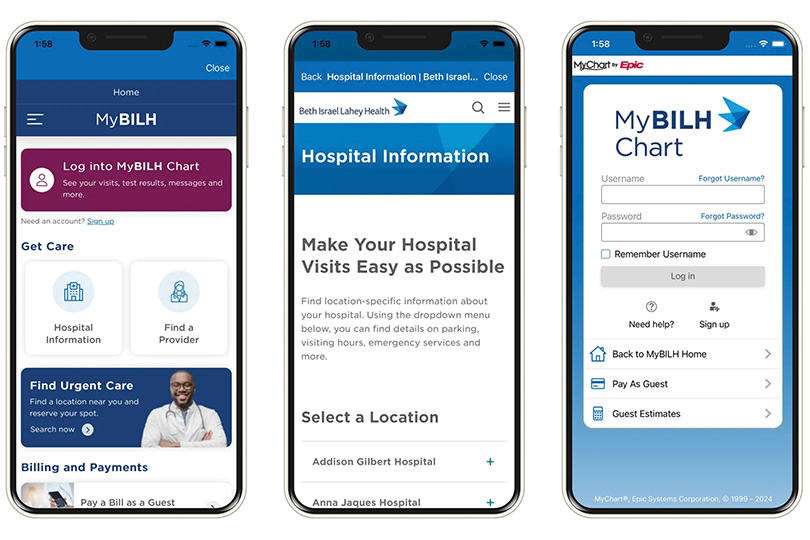
Presenting the MyBILH Mobile App
Easily connect with us, schedule an appointment, check lab results, and much more!
Download from Apple's App Store or Google Play today.

