Pharmacy Services
Our pharmacists are part of your care team. Transfer your prescriptions to BILH Pharmacy and experience the difference!
Easily manage your BILH prescriptions in one place
The BILH Pharmacy works as part of your care team to make sure you get safe, effective medications. Now, the MyBILH Pharmacy app lets you easily manage those BILH prescriptions at your fingertips. It’s that simple.
When you download the MyBILH Pharmacy app on your phone, and create a customer profile using an existing BILH prescription number, you can:
Not currently a BILH Pharmacy customer? Learn how to enroll today.
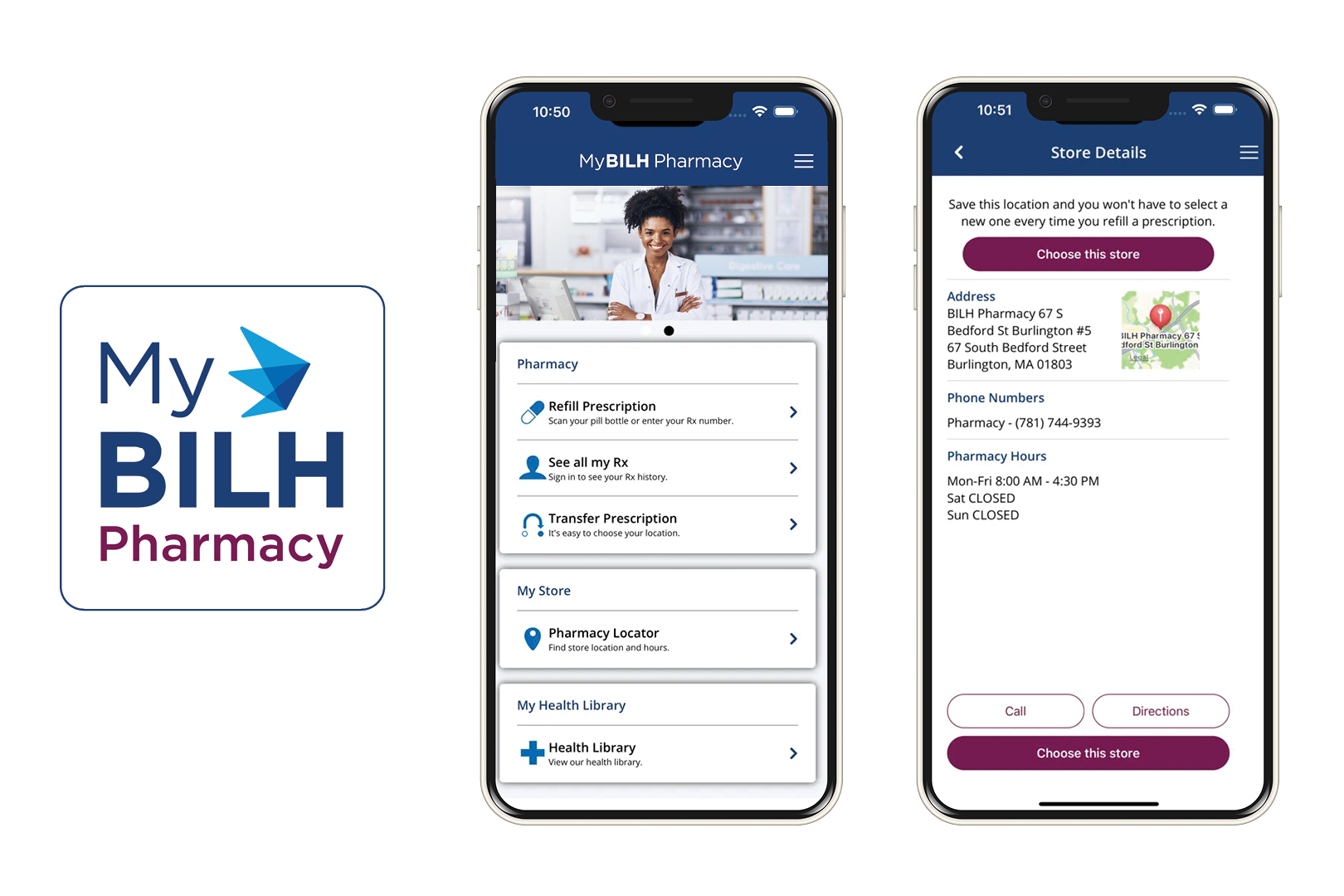
Download the MyBILH Pharmacy app and start managing your prescriptions today!
The MyBILH Pharmacy app enables patients to refill prescriptions, check prescription statuses, transfer prescriptions to a BILH Pharmacy, and find the locations of BILH Pharmacy.
You can:
You must have a prescription with a BILH Pharmacy to create a profile. When you create a profile, you will need your prescription number readily available. A verification code will be sent to the patient’s phone number on file to finish the MyBILH Pharmacy app profile setup.
The expiration field may appear blank on your prescriptions in the app. We are working with the vendor to resolve. Please note expired prescriptions will not show in your active prescription list.
In order to create a profile for the MyBILH Pharmacy app, you will need an existing prescription number. When a patient signs up to use the pharmacy for the first time one of our representatives will need to get some information such as allergies, address, phone number, insurance info, credit card, etc. that can’t be easily validated on the app. We want to make sure that we have all your information correct and up to date so that you have a great experience with our pharmacies.
Yes, you just need to be a patient of a BILH Pharmacy to use the app. Your prescriber does not need to be a part of the BILH system.
The best place to find your prescription number is on your prescription bottle. The prescription number, or Rx number, is directly below the pharmacy name and address. The prescription number is nine digits after the # on your bottle. If you do not have a bottle, you can call the pharmacy to obtain your prescription number.
You can reset your password by clicking the “Forgot password” link on the sign-in page to reset your password online.
Yes, you can add family members to your app to view and manage their medications. When adding family members, a call will be made to the phone number on file in the pharmacy system and the family member will receive a verification code. The code will need to be entered to confirm the family member’s authorization to be added.
For questions, or to correct any information, contact the pharmacy directly.
We take great care to ensure your health information is kept private and secure. Access to information is controlled through each patient’s secure activation code, personal username and password. The account cannot be accessed without that password.
The MyBILH Pharmacy app is a direct path to view and refill medications filled at one of our BILH pharmacies. It is also a great alternative to the MyBILH app for patients that receive prescriptions from one of our pharmacies, but do not receive their medical care at BILH.
By logging into your profile, you can view all prescriptions and their status, including prescriptions that may be in process.
At this time, you should still contact the pharmacy or your prescriber directly for prescriptions requiring a new prescription.
Specialty prescriptions are refillable via the MyBILH Pharmacy app.
Your patient profile will offer status for each prescription in your profile. Categories are: In Process, Ready, Ready to Refill and Prescriptions Filled. You can view all prescriptions and their status, including prescriptions that may be in process. The mobile profile will not indicate whether a prescription has been shipped.
The mobile app currently does not support payment.
MyBILH Pharmacy app is fully compliant with federal and state laws pertaining to your privacy. Your name and information will be treated with the same care and privacy given your health records and will never be sold or leased.

Our pharmacists are part of your care team. Transfer your prescriptions to BILH Pharmacy and experience the difference!